Fuse position confirmation.. Rear brake lights not working
Posted
#1335375
(In Topic #163265)
Settled In

Depending on which fuse board I have I think the fuse should be 10amp in either position 2 or 20..
position 2 has a old stylee 20amp fuse in it.
position 20 has a 5amp fuse in it
so erm… errr…
car is a 91 rivage
if anyone has any other suggestions of what to check then I'd be grateful
tia
Posted
Settled In

Posted
Local Hero

position 2 is a 10A fuse for Brake lights.
Is the brake switch under the pedal ok?
"Making Cabbies More Beautiful One Roof at a Time"
Posted
Settled In

I checked the brake switch and everything seemed ok there and thought I would double check the replacement fuse.. tried a different 10amp in there and everything worked just fine.
as a result I thought I should check the other fuses so used John's very useful and informative post on fuse box layouts as a guide
http://www.clubgti.com/showthread.php?219775-Fusebox-FAQ
this was the before…

fuse box before by Guy Frankland, on Flickr
and this was after…

fuse box after by Guy Frankland, on Flickr
sorry for the poor picture quality in the first pic.. as you can see it was a bit heath robinson… so i replaced them all.. everything appears to work still!!
Posted
Settling In


Having the same problem - no brake lights. Replaced the 10A fuse and still nothing. All other lights appear to be working (emergency lights, indicators, when lights are on).
I am only slightly handy and i do not have the equipment to check voyage etc. How do you check the brake switch / sensor by the pedal? And, is there a simple way of knowing whether or not it's just dead bulbs? All other lights seem to work. The wiring in the boot looks to be a hot mess on the left side (no cover as with the right side) in the back. See attached. Thanks!

Posted
Local Hero

No cabby owner should be without one.

And a Bentley/Haynes
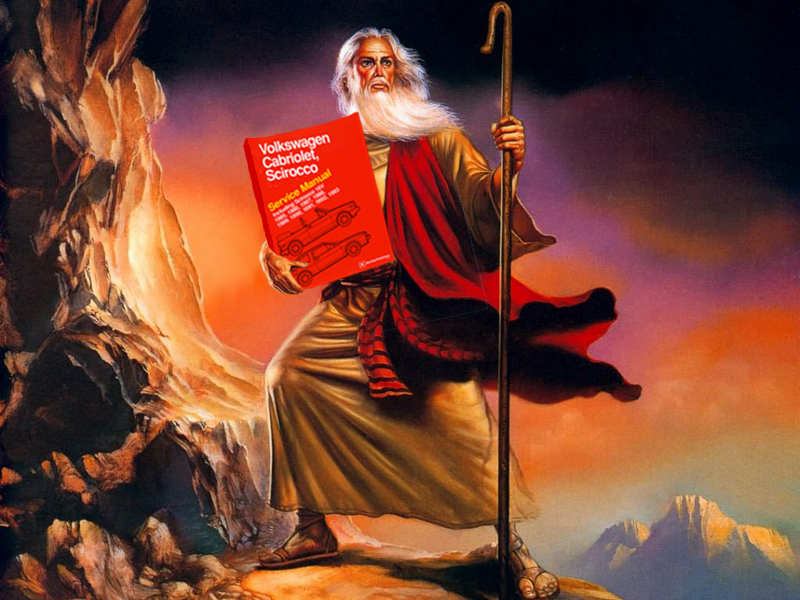
Only slightly handi, your going to be a pro in no time.
Replace f2 with a new fuse.
Do they work now?
If not
Take the connector off the brake light switch. There are 2 pins on it using a wire, short the pins together, do they work, yes bad switch. If it blows the fuse bad bulbs.
You may also want to check to verify that the rear brake grounds is attached to the center of the fuse panel.
Any Brown wire in the Rear boot usually attach to the center of the unit.
They are all daisy Chained. so if the left side isn't connected, then the right side isn't going to work.

Where I usually attach the ground on the left and right sides to the bumper bolt.

Where all the grounds attach for all the lights. Run one to frame.

As above.
 Last edit: by Briano1234
Last edit: by Briano1234
What do Divorces, Great Coffee, and Car Electrics all have in common?
They all start with GOOD Grounds.
Where are my DIY Links?
They all start with GOOD Grounds.
Where are my DIY Links?
Posted
Settling In


0 guests and 0 members have just viewed this: None.











