Headlight switch loom set on fire
Posted
#1672806
(In Topic #241901)
Settling In


Loom to plug set on fire

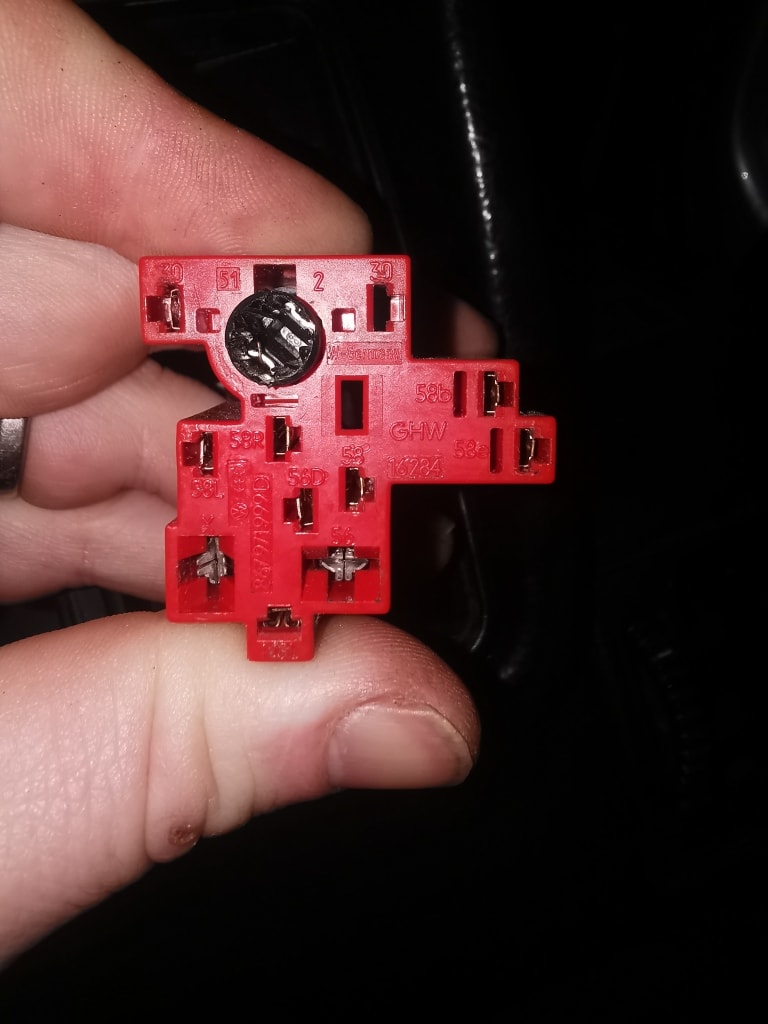
Posted
Local Hero

In my experience the wire that burnt most often was the
gray/blue console lights wire, and when that got hot it melted others.
I would say to remove the Dash and Clocks then see how bad the wires got toasted. Solder and heat shrink all parts of toasted wires.
Verify that your wires aren't getting pinched.
On earlier Cabbies and Golfs the Cluster illumination wire wasn't fused. the later 90's cabbies they fused the wire but I still had one smoke because it got nicked on the dash supports.
I would also find out where the scotch-lok feeds and get it moved to a different route. If you can't then solder and heat shrink that wire, then use a heat shrink tape or good quality tape to insulate it.
There are how-to's about getting the pins out of the connector. If you don't have the tool. One way was to use a plastic coffee stirrer in the little upper square slot
to release the catch on the pin and a small jewelers screwdriver to push the pin out.
Some one here had a source for new pins on that side of the pond
Good luck, a DVOM and investigation is warranted.
Possibly a new switch.
What do Divorces, Great Coffee, and Car Electrics all have in common?
They all start with GOOD Grounds.
Where are my DIY Links?
They all start with GOOD Grounds.
Where are my DIY Links?
Posted
Settling In


 Thanks for the fast reply ive now taken out the dash loom and the engine compartment yellow plug loom and the issue goes into that
Thanks for the fast reply ive now taken out the dash loom and the engine compartment yellow plug loom and the issue goes into that


0 guests and 0 members have just viewed this: None.








