HELLO!!!!!!
Posted
#1031064
(In Topic #122837)

Settling In

HELLO!!!!!!
Posted
Settled In

Posted

Settling In

Posted
Old Timer



Posted

Settling In

Posted
Old Timer



http://www.vwgolfmk1.org.uk/modules.php?name=Forums&file=viewtopic&t=46071
that should help you out
Posted

Local Hero

Good luck with your resto!
Posted

Settling In

Posted

Settling In

Posted
Local Hero


Welcome to the club mate… lets see some pics when you get a chance

Posted

Settling In

Posted
Local Hero


farquarbarker said
im trying mate but i can't seem to get my pics up the programme i've down loaded to shrink my pics is doing my nut in lol
You don't need to download anything mate that's just required when making an avatar (little pic on the left when you make a post).
Basically all you need to do is this fella:-
1. logon to (or click) www.photobucket.com
2. Create an account
3. Click on upload pictures button after you sign in:-
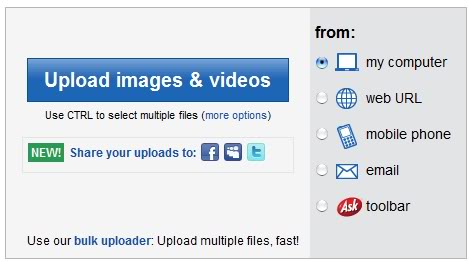
4. Select the file on your PC that you wish to upload. and click "Open"
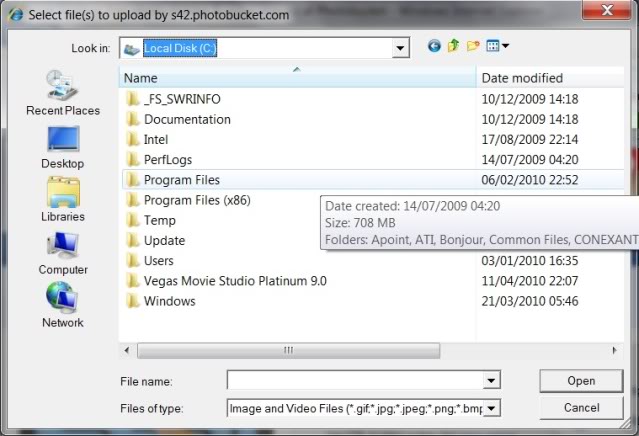
5. You will see your pic name and it's progress
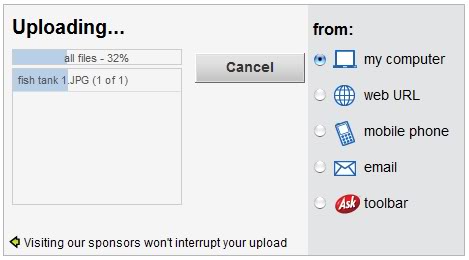
6. Click "Save & Share Now" button

7. Now when the upload is done you'll see your pic with details underneath. The one called IMG Code is the one you need. Click in the box and it will highlight the text for you. Either right click and copy or press ctrl and c (does the same thing).

8. The website will take you to another page… click "Return to albumn" and you are back ready to upload more/multiple pics..

Now paste the link you copied into the forum. It will look like this:-
[code:1]
[img]http://i42.photobucket.com/albums/e311/spudfingers/mine
/th_Golffrontquarteron.jpg[/img]
[/code:1]
But when you click "Submit" it will turn into a picture like this:-

Hope that helps mate

Posted
Local Hero



0 guests and 0 members have just viewed this: None.









