Mk1 golf gti 1983 indicators not working but hazzaerds are???
Posted
Settling In

mk1 golf indicators not working
I have a mk1 jetta as well as the golf in question. I might swap the hazard switches in each to the other and see do the symptoms follow the switches.
Posted
Settling In

I've tried 3x individual hazard switches and all show the same symptoms:
4x hazards work with ignition on or off
With ignition off, switching indicator stalk to left lights up both left indicators and leaves them on.
Same when switched to right.
With ignition on, indicators work double speed on both left and right. This is the problem.
Fuses checked, replaced, double checked
Bulbs all working
Ignition live present at black/ blue wire at back of hazard switch.
I'm stumped
Posted
Settling In

I bought this car after being idle for 20 years so who knows what was working last time it was being driven.
Just in case any of these issues are connected. Cheers
Posted
Settling In

The bulbs in the rear indicator sockets were 5w, not 21w.
Swapped them for 21w. Indicators working as normal!
Duh!! Feeling silly that I didn't notice it sooner!!
Now, on to the other issues…
Posted
MOTY 2013

sooo. indicators still on when you indicate ignition off? Interesting issue, sounds almost like parking lights are triggering indicators rather than side repeaters somehow.
do the sidelights work ok? check the earths to the rear cluster, the brown wire goes to the chassis back there.
for brake lights at the back the large lights have a dual filament bulb for the brake and sidelight maybe thats got something to do with it.
for alternator does battery light come on with ign ition? if not start at the blue wire spade near the battery, disconnect and check the spades are clean. Then follow the blue wire it should go to terminal D+ on alternator
Hello my name is John and I'm a dub addict.
My wiring diagrams and other documents have moved here:
VAG Documents & Downloads
You'll need to sign into google/gmail for the link to work! (its free!)
My wiring diagrams and other documents have moved here:
VAG Documents & Downloads
You'll need to sign into google/gmail for the link to work! (its free!)
Posted
Settling In

As for the alternator, the D+ terminal doesn't go to the battery, it stops at a little thing bolted to the body of the alternator itself. It's a 1.1 engine with the three-pin plug loom connector.
 Last edit: by trevorbrady
Last edit: by trevorbrady
Posted
Settling In

Posted
Settling In

Posted
Settling In

Just so you know, I've swapped in a second alternator with no improvement. Have a third one i will try too.
Posted
Settling In

Posted
Local Hero

trevorbrady said
Alt #3 is charging. Thanks for reading and helping!!
Reminds me of having my Alternator go on a car, and the next 4 replacements were bad…I decided on having the last one tested before I put it on, and low and behold it worked.
What do Divorces, Great Coffee, and Car Electrics all have in common?
They all start with GOOD Grounds.
Where are my DIY Links?
They all start with GOOD Grounds.
Where are my DIY Links?
Posted
MOTY 2013

what it SHOULD do is put on the sidelights on one side when you put the indicators on ignition off so this is why I was thinking parking light system.
If not then theres probably something up with the hazard switch wiring, or you are incredibly unlucky with hazard switches
Hello my name is John and I'm a dub addict.
My wiring diagrams and other documents have moved here:
VAG Documents & Downloads
You'll need to sign into google/gmail for the link to work! (its free!)
My wiring diagrams and other documents have moved here:
VAG Documents & Downloads
You'll need to sign into google/gmail for the link to work! (its free!)
Posted
Local Hero

What do Divorces, Great Coffee, and Car Electrics all have in common?
They all start with GOOD Grounds.
Where are my DIY Links?
They all start with GOOD Grounds.
Where are my DIY Links?
Posted
Local Hero


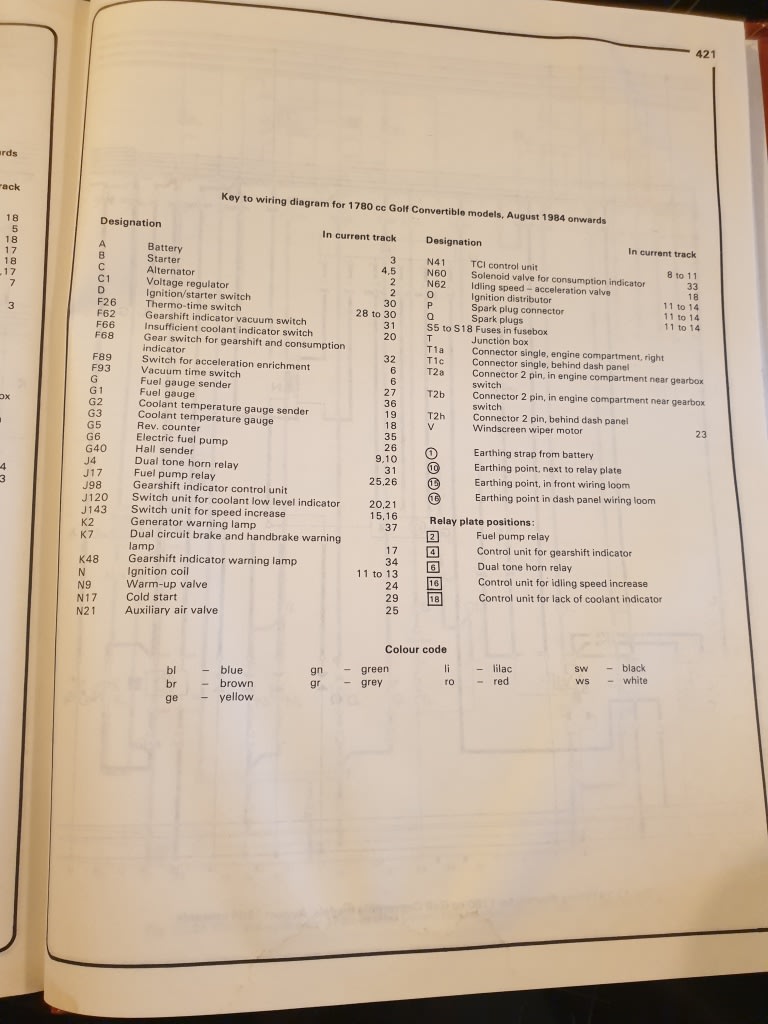

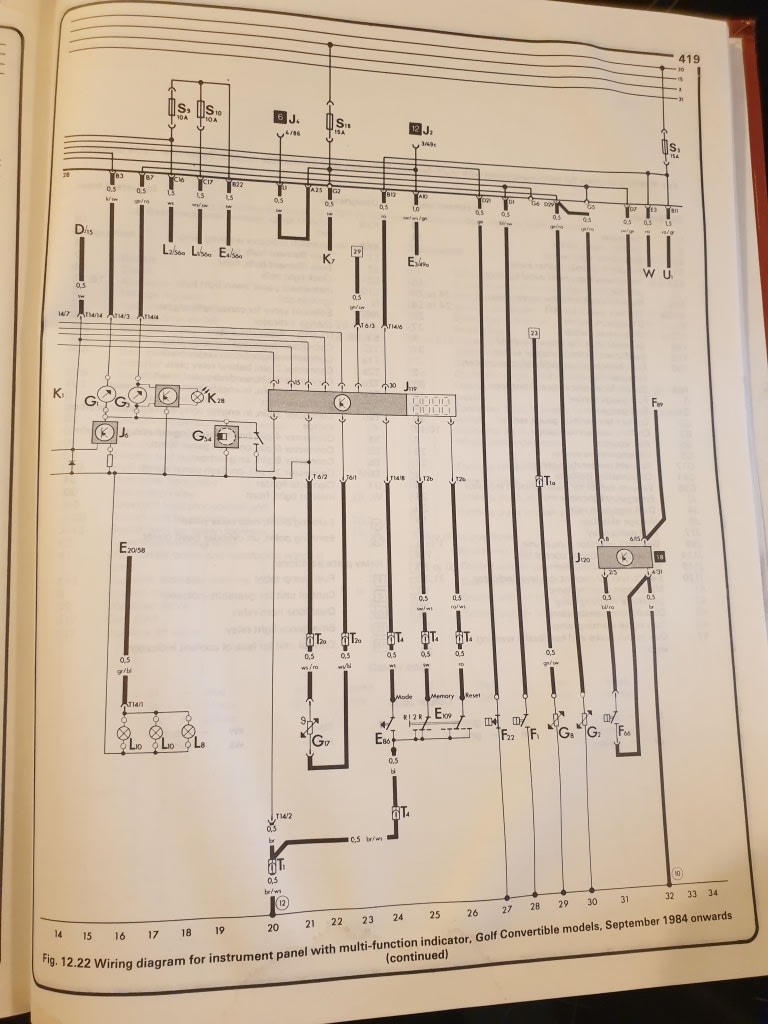
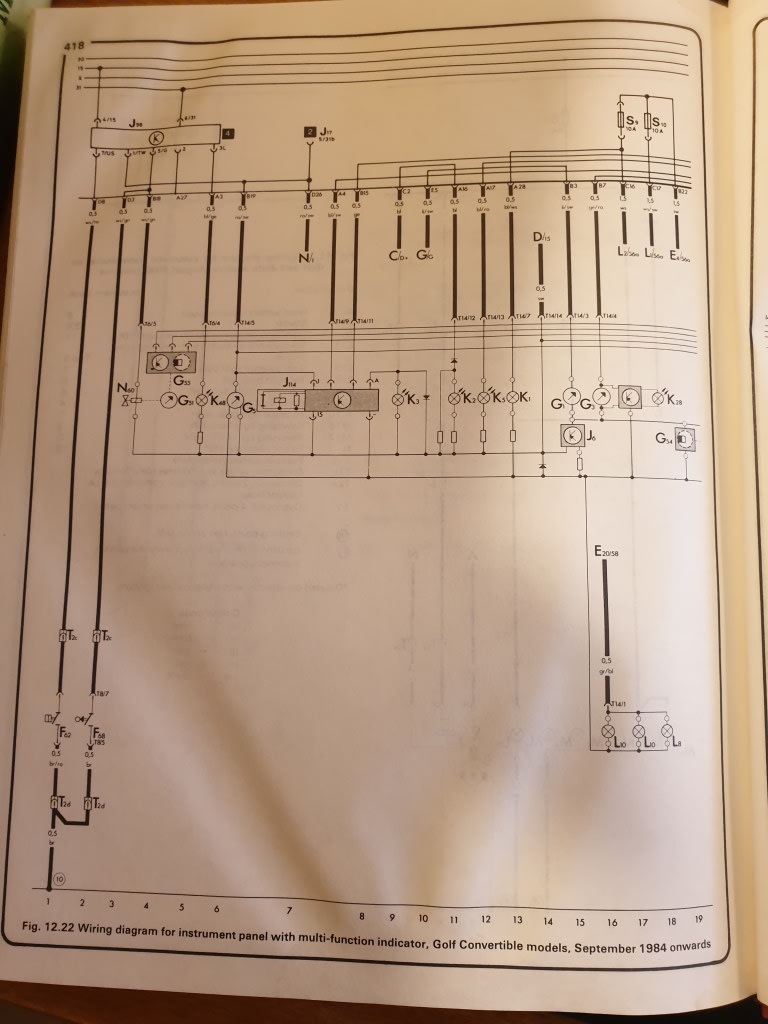
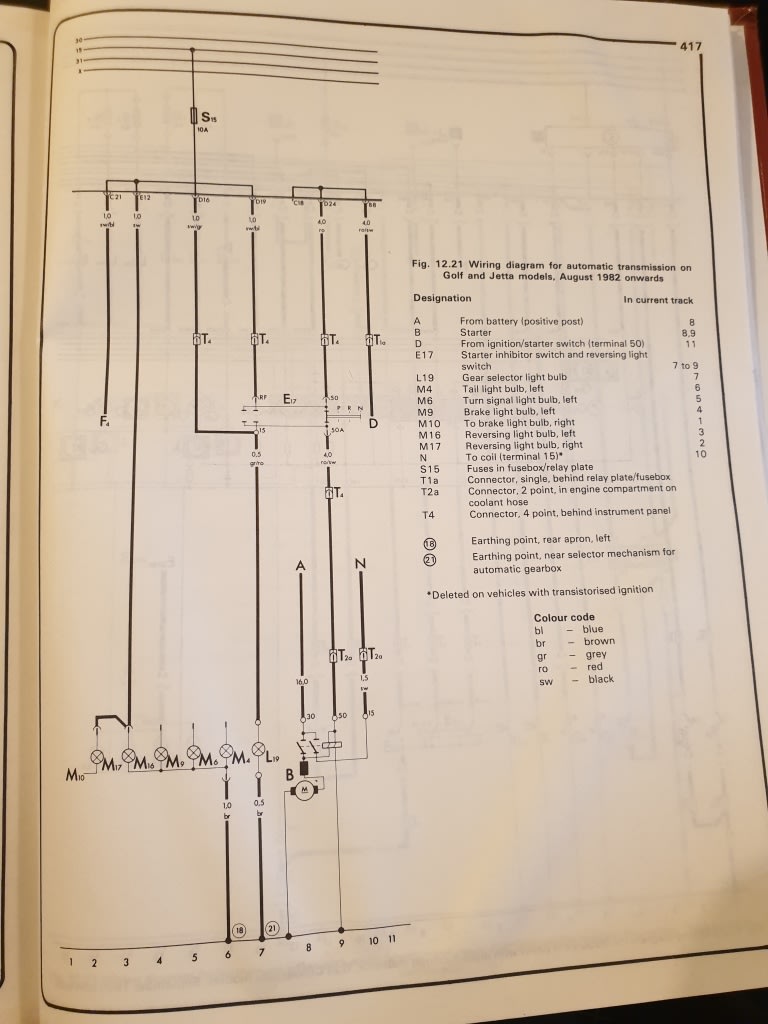
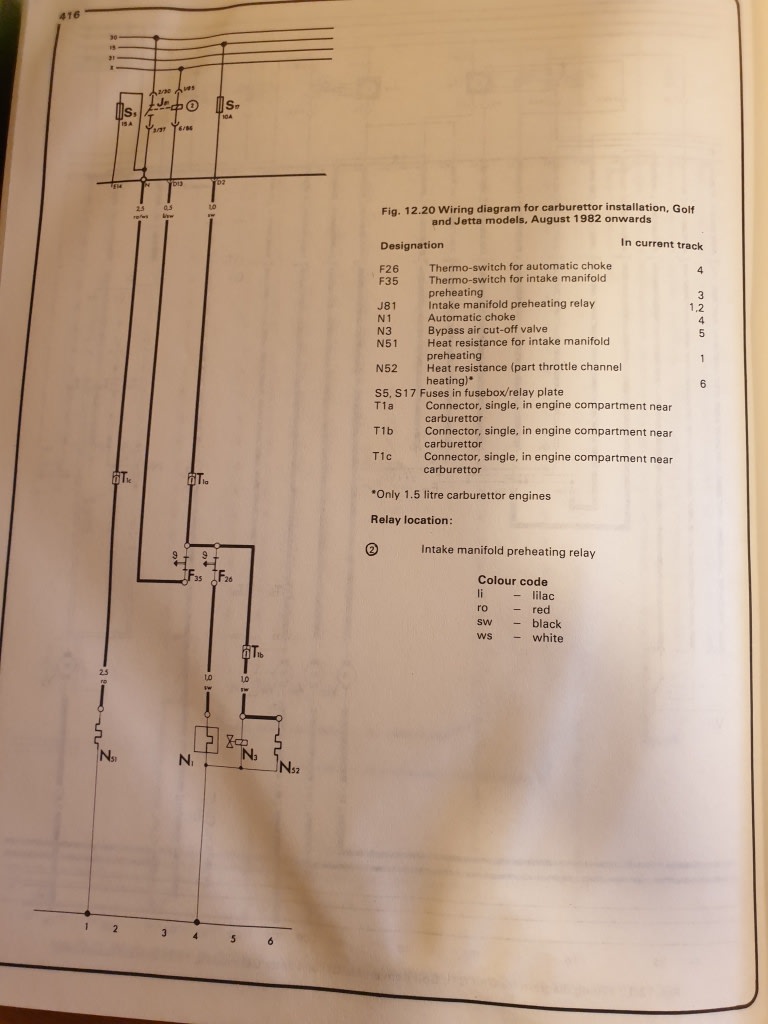
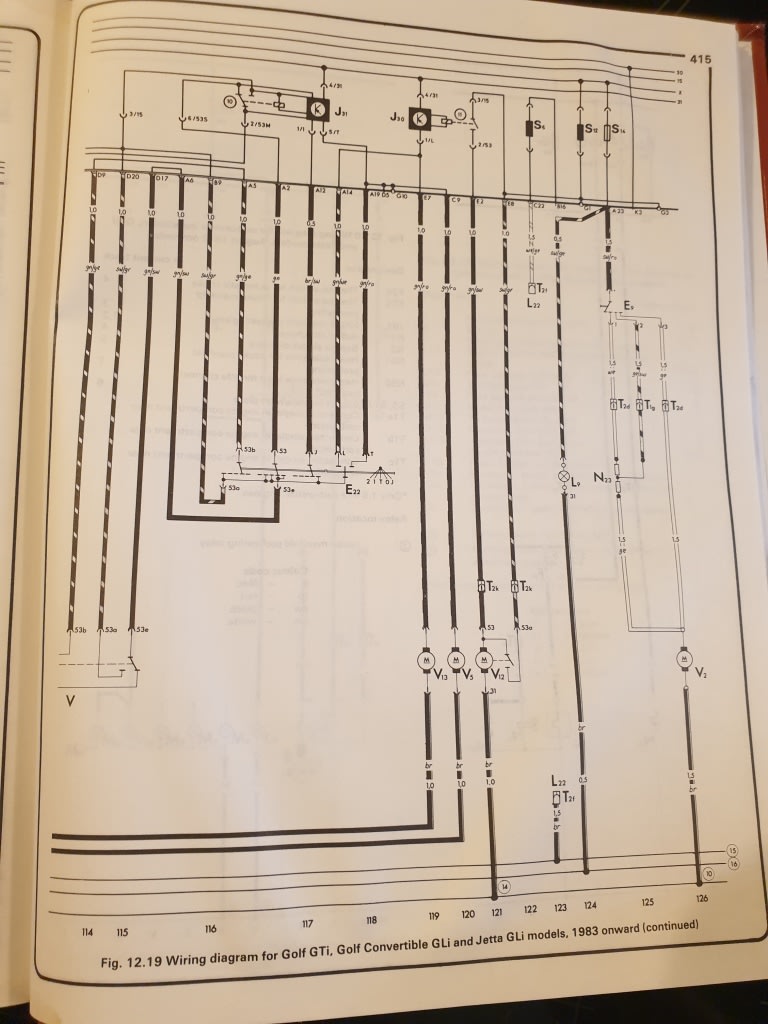
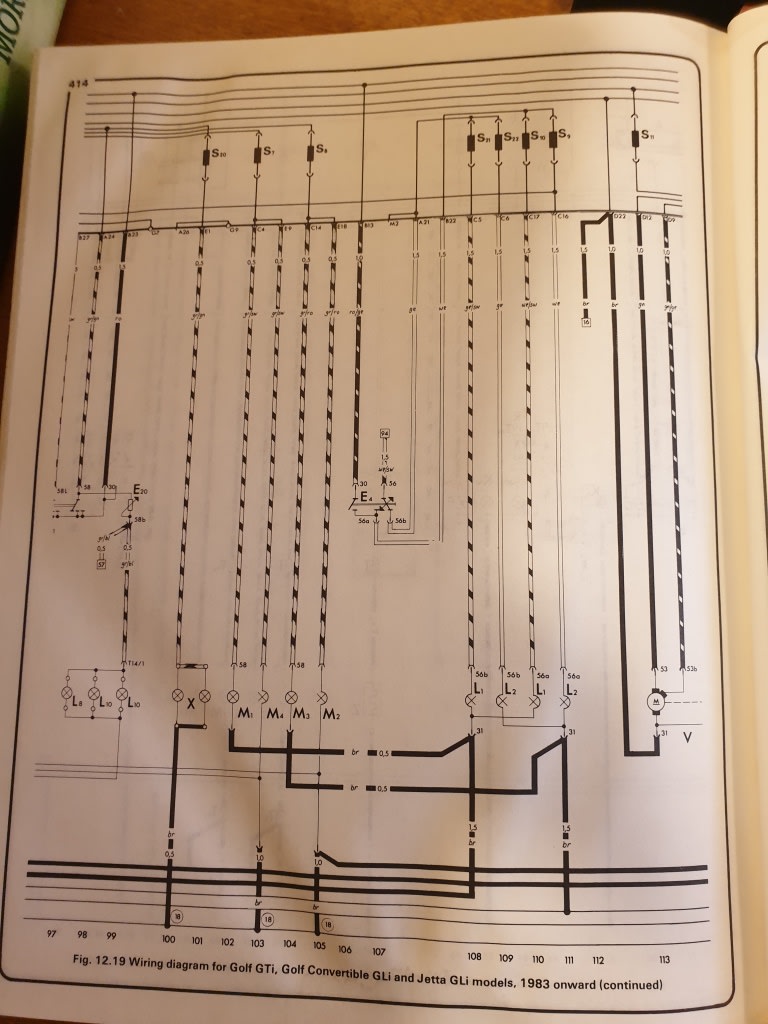
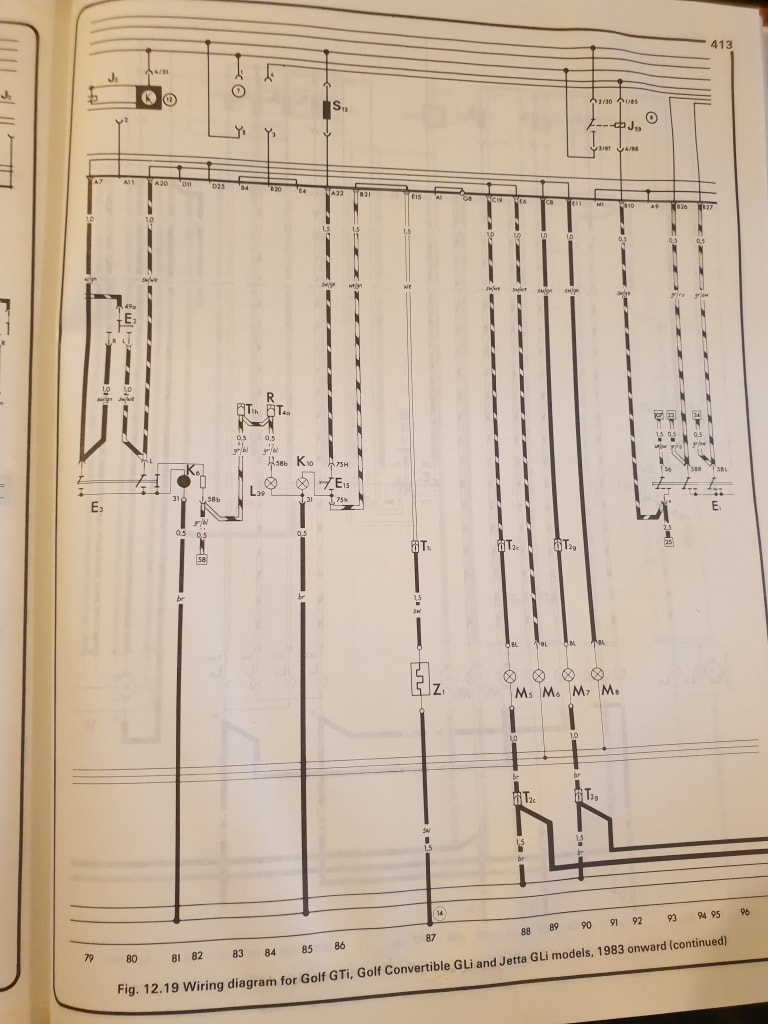
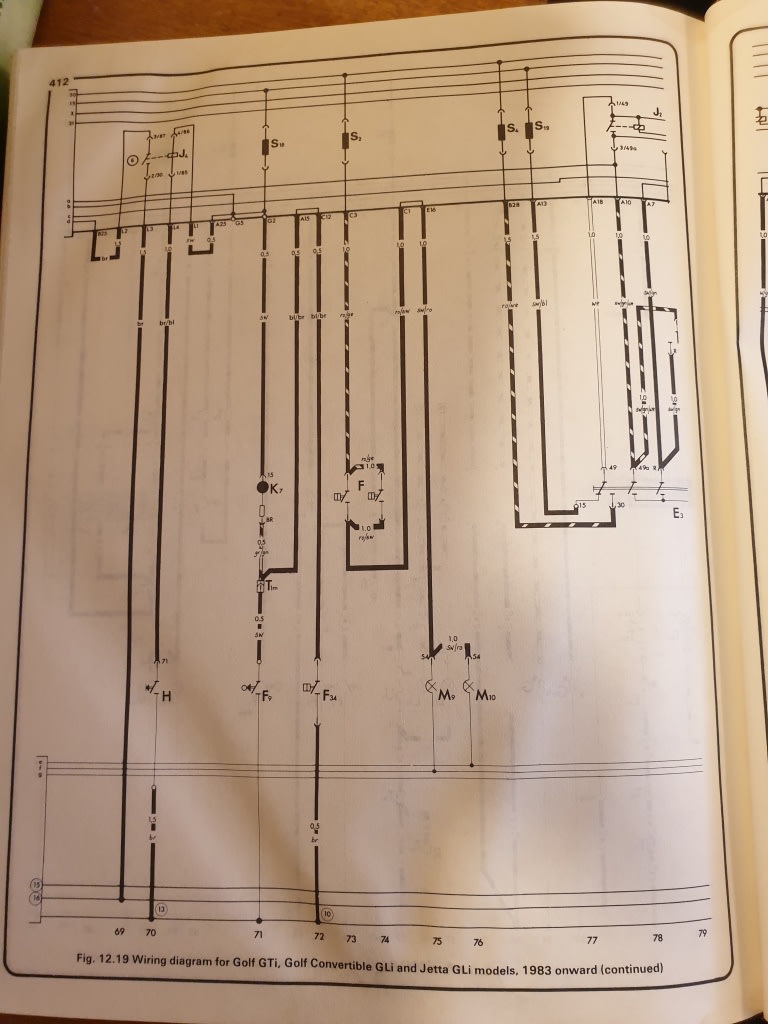

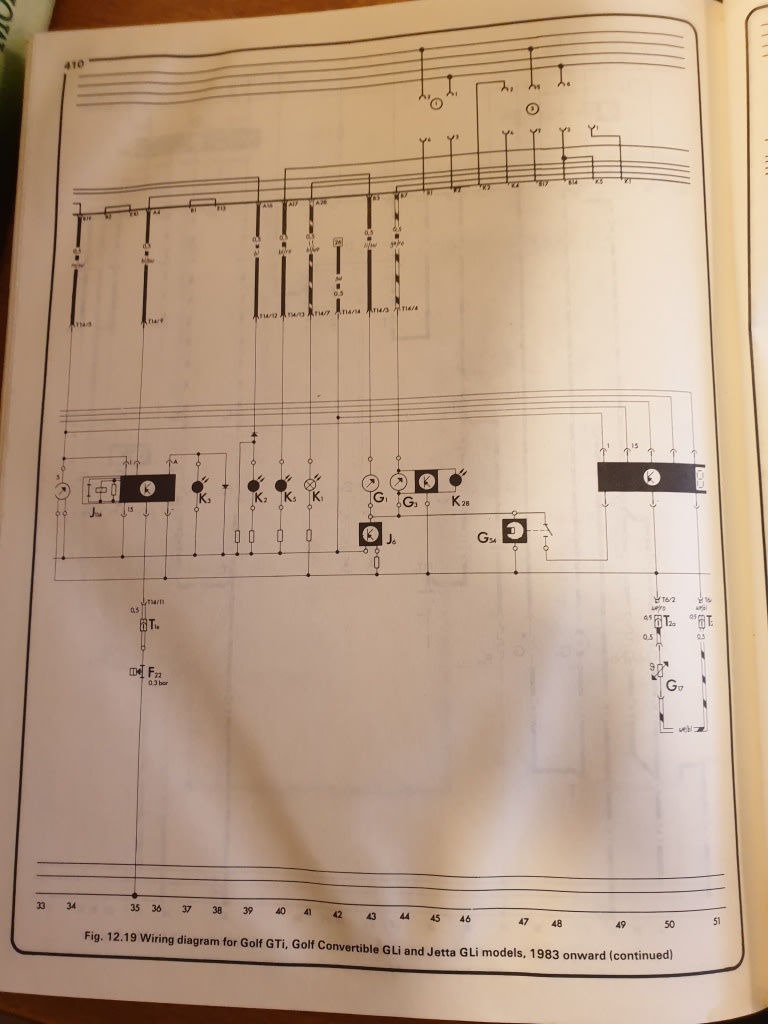
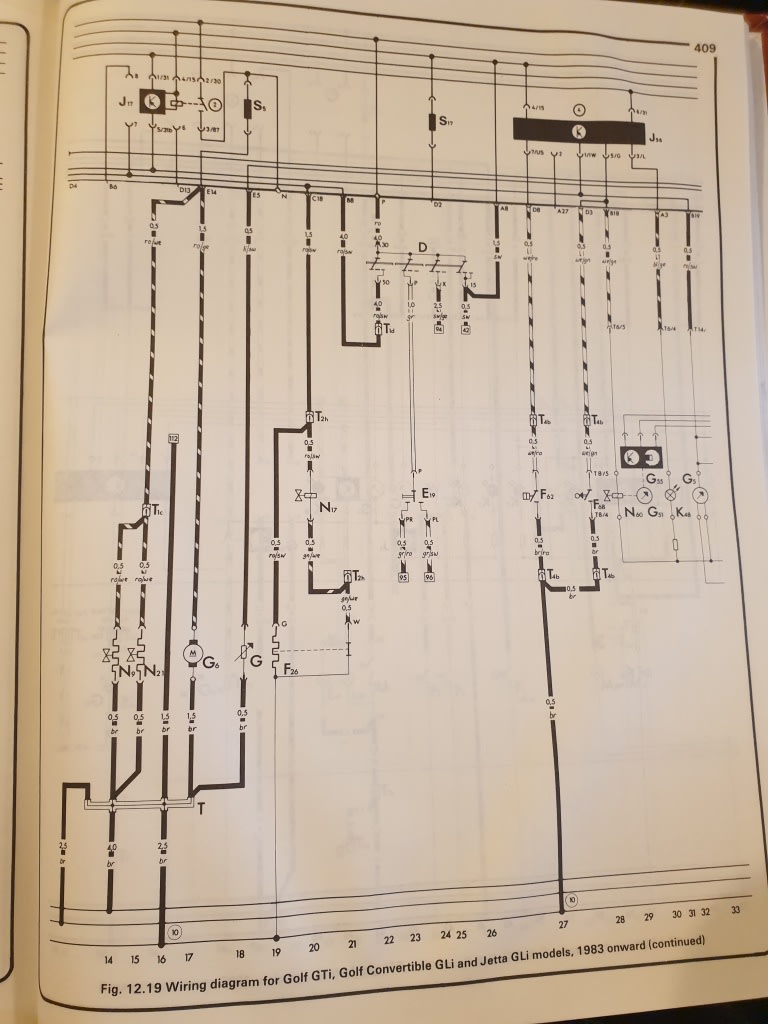
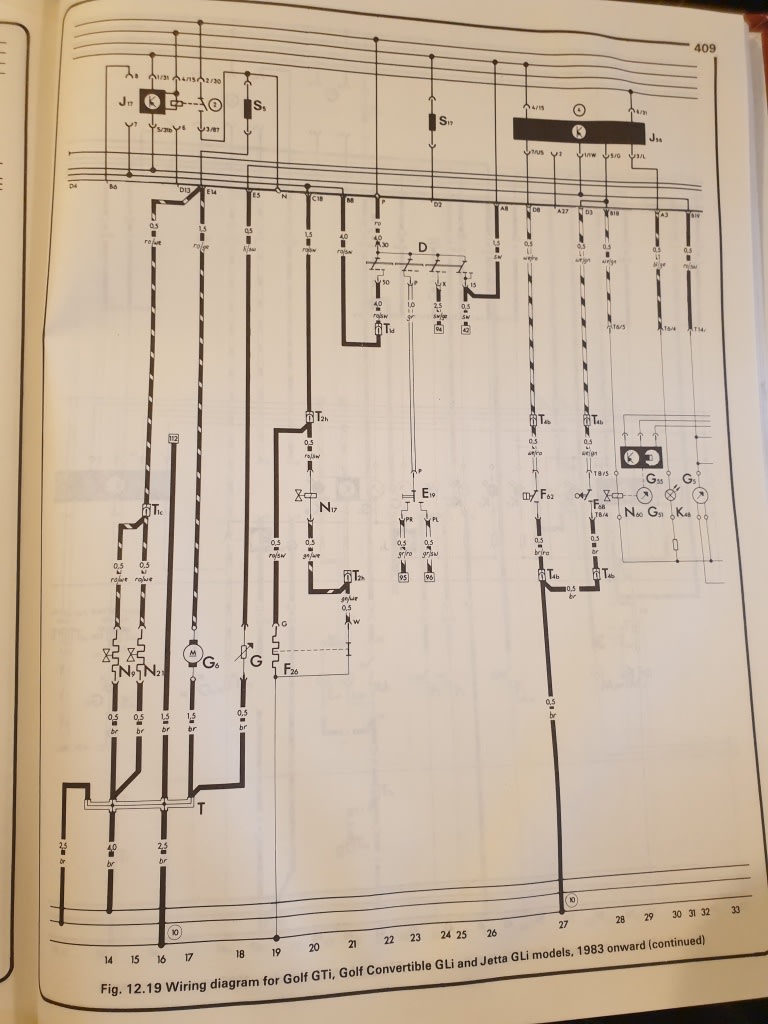

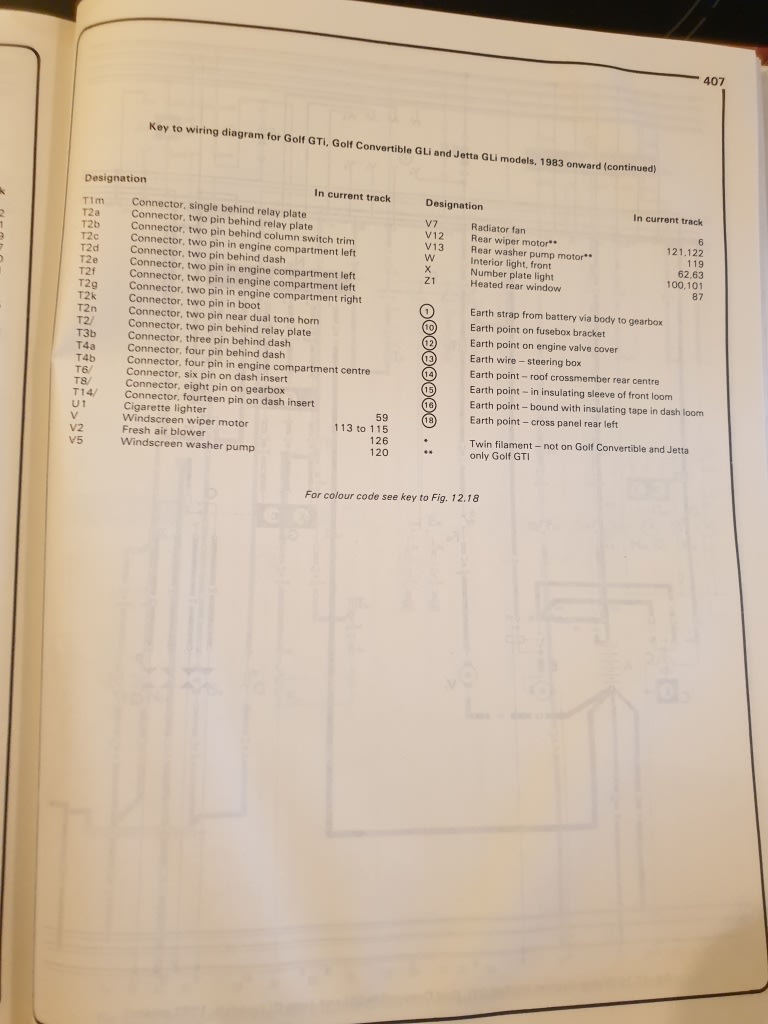
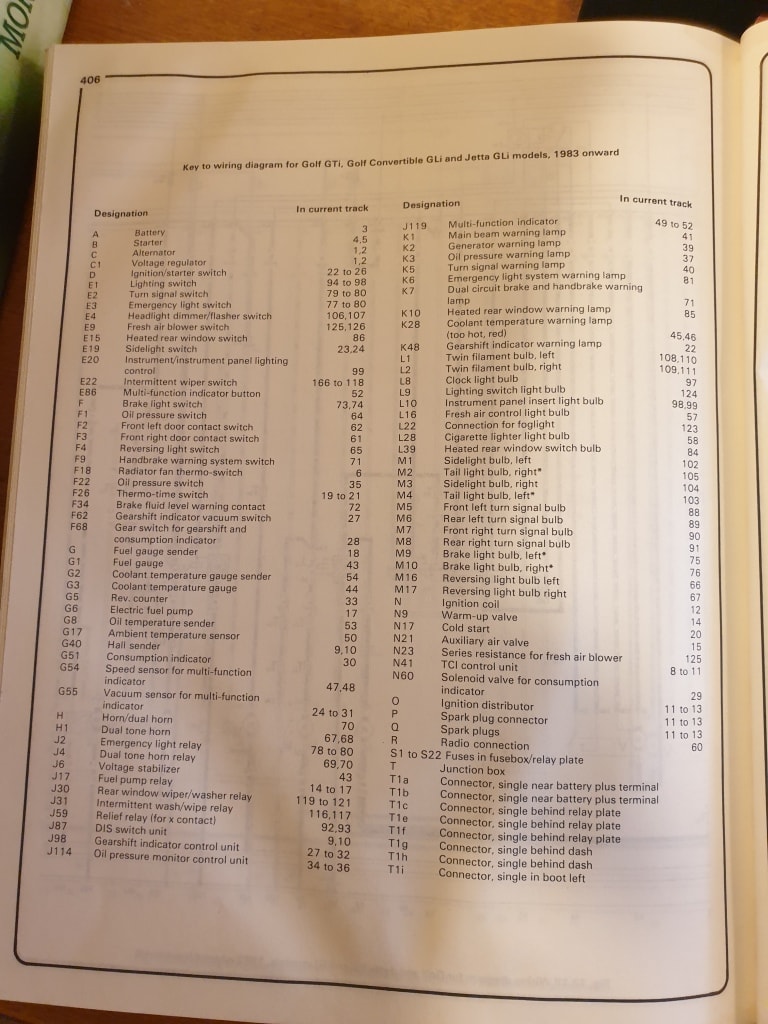
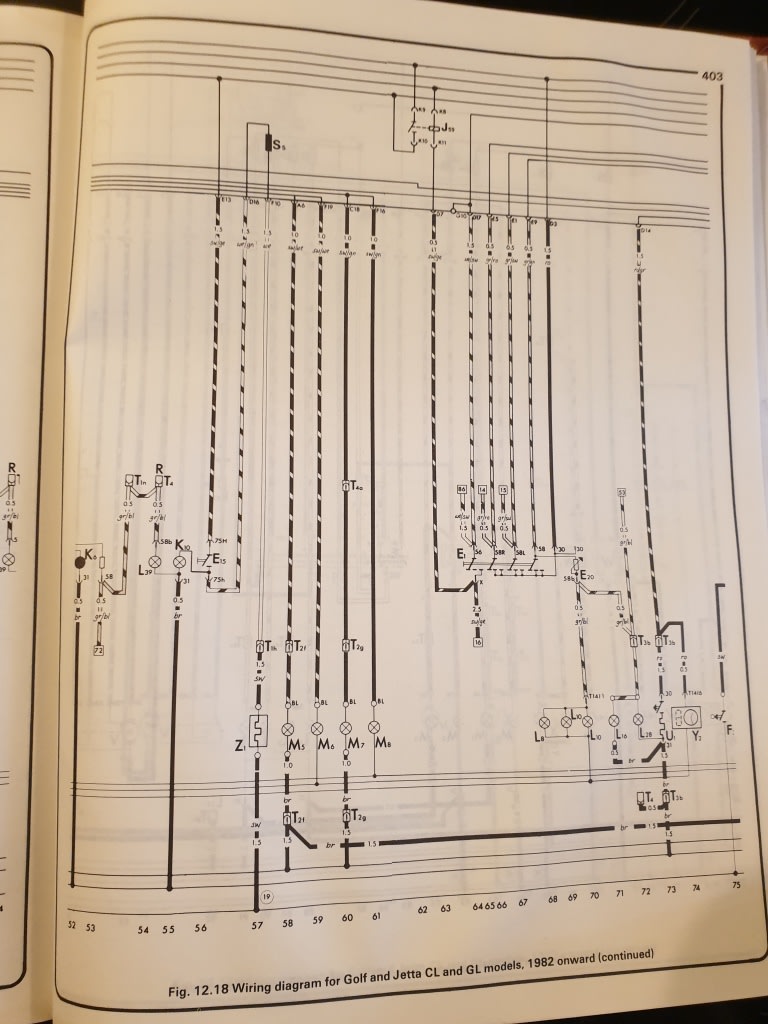
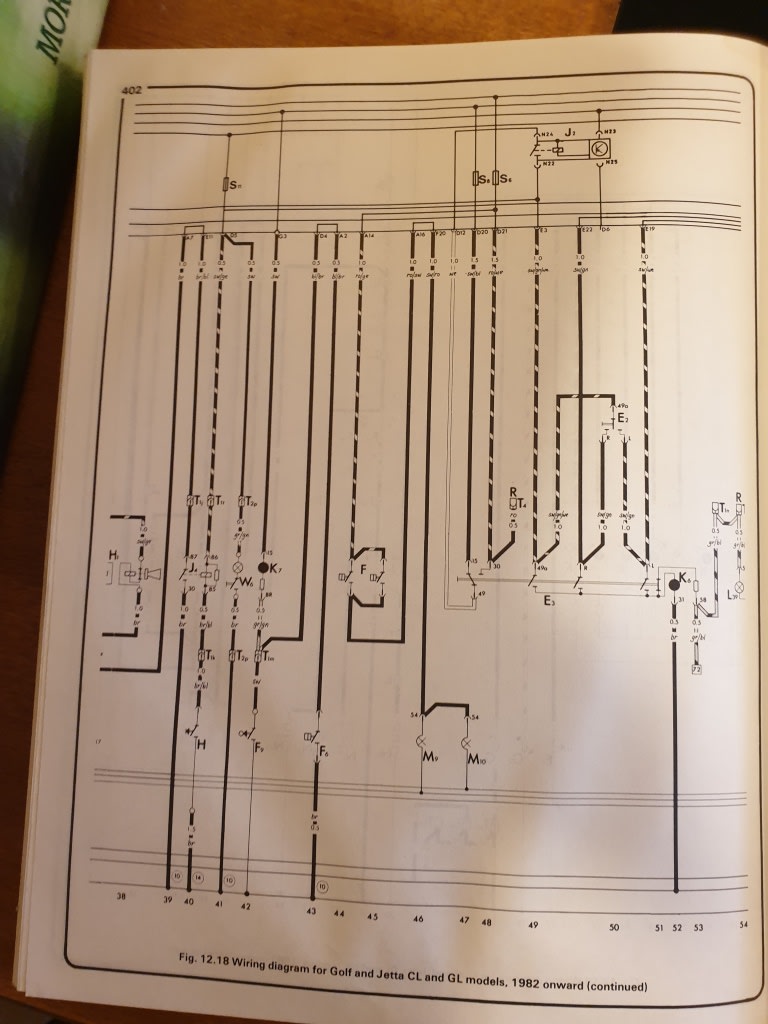

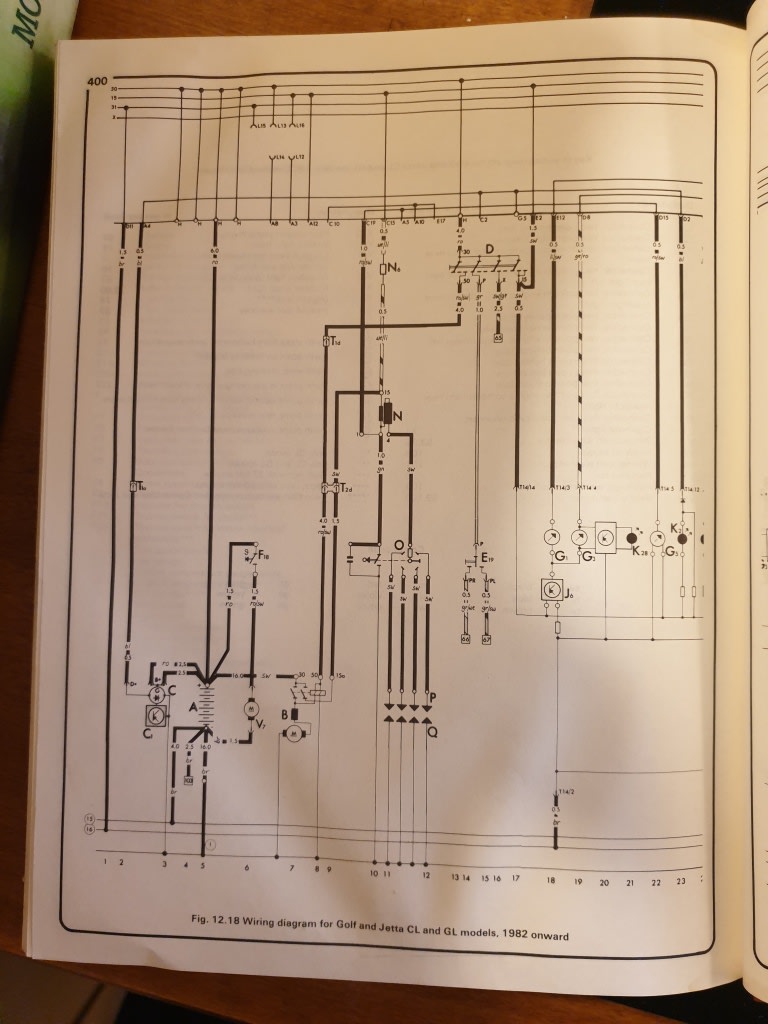


Just leave these here….hopefully useful 👍
On the drive
T25 Diesel…sameoldblueshiŁ (currently under resto)
Rocco gt2….1990 secret 2…(currently under resto)
Mk4 99 1.8t indigo blue Gti with 43k miles
Caster 93 clipper JH Green cabby
Snowy 91 GTi White cabby( sat waiting for inspiration)
Myvalver 89 GTi Grey mk2 16v
Yuppy Flu 91 GTi Flash Red Sportline
Golf mk1 owner's club on Spotify
Mk1 golf owners club playlist: Golf mk1 owner's club playlist - YouTube
T25 Diesel…sameoldblueshiŁ (currently under resto)
Rocco gt2….1990 secret 2…(currently under resto)
Mk4 99 1.8t indigo blue Gti with 43k miles
Caster 93 clipper JH Green cabby
Snowy 91 GTi White cabby( sat waiting for inspiration)
Myvalver 89 GTi Grey mk2 16v
Yuppy Flu 91 GTi Flash Red Sportline
Golf mk1 owner's club on Spotify
Mk1 golf owners club playlist: Golf mk1 owner's club playlist - YouTube
0 guests and 0 members have just viewed this: None.








